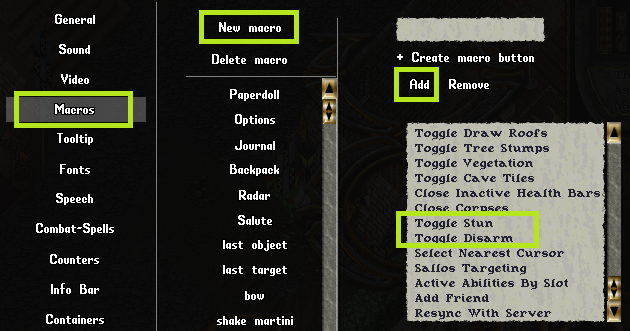Disarm: Difference between revisions
From Ultima Online Forever Wiki
No edit summary |
(added special move info) |
||
| (One intermediate revision by the same user not shown) | |||
| Line 1: | Line 1: | ||
[[Category:Player vs Monster]][[Category:Player vs Player]][[Category:Player vs Player]] | |||
__TOC__ | __TOC__ | ||
<br> | <br> | ||
[[Image:Flag_wrestling.gif]] | [[Image:Flag_wrestling.gif]] | ||
==Description== | ==Description== | ||
Characters with 80 or higher in both [[Wrestling]] and [[Arms Lore]] can attempt to | Characters with 80 or higher in both [[Wrestling]] and [[Arms Lore]] skill can attempt to Disarm their opponents. A successful Disarm will disarm an opponent, not allowing them to rearm themselves for a short amount of time. This special move can be activated by setting a key macro for the appropriate primary or secondary weapon ability or double-clicking the icon. | ||
==Usage== | ==Usage== | ||
*To perform one of these special attacks, players will need to set a macro to put themselves in the appropriate wrestling “mode”. | |||
*Both hands must be free in order to perform a move. | |||
*Once in the special attack mode, the character will attempt the maneuver with each successful hit. | |||
*If a maneuver is performed successfully the wrestler will automatically go out of their wrestling mode. There is a 10 second delay before the wrestler can perform disarm. | |||
Special Moves can be accessed through your client assistance program by setting a hotkey for that skill, or through the client itself through Settings > Macros > New macro > Add: | |||
[[File:Special_Moves_Stun_Disarm_Macro_Preview.PNG]] | |||
==See Also== | ==See Also== | ||
*[[Arms Lore]] | *[[Arms Lore]] | ||
*[[Stun]] | |||
*[[Special Moves]] | |||
*[[Wrestling]] | *[[Wrestling]] | ||
Latest revision as of 15:43, 19 July 2023
Description
Characters with 80 or higher in both Wrestling and Arms Lore skill can attempt to Disarm their opponents. A successful Disarm will disarm an opponent, not allowing them to rearm themselves for a short amount of time. This special move can be activated by setting a key macro for the appropriate primary or secondary weapon ability or double-clicking the icon.
Usage
- To perform one of these special attacks, players will need to set a macro to put themselves in the appropriate wrestling “mode”.
- Both hands must be free in order to perform a move.
- Once in the special attack mode, the character will attempt the maneuver with each successful hit.
- If a maneuver is performed successfully the wrestler will automatically go out of their wrestling mode. There is a 10 second delay before the wrestler can perform disarm.
Special Moves can be accessed through your client assistance program by setting a hotkey for that skill, or through the client itself through Settings > Macros > New macro > Add: