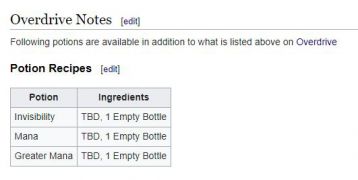Category:Overdrive: Difference between revisions
No edit summary |
|||
| (10 intermediate revisions by the same user not shown) | |||
| Line 2: | Line 2: | ||
==Introduction== | ==Introduction== | ||
In March 2022, UOForever launched a new shard called Overdrive. Overdrive is a copy of UOForever | In March 2022, UOForever launched a new shard called Overdrive. Overdrive is a copy of UOForever but with a fresh and exciting combat style. So, all the amazing content and updates from UOForever is synced with Overdrive. | ||
Overdrive is built with the intention of satisfying both casual and hardcore players. We have options to quickly get started and right hop into action as well as reward players who invest time into their character and exploration. | |||
Overdrive's combat style is known for being able to move while casting spells so it is primarily Magery focused combat with melee being a supplemental tool. You can think of Overdrive just like other rulesets people master like being great at T2A 5x, or 7x. It is a style that is all about using line of sight properly and mastering spell timings. | |||
==Download, Install, and Access Overdrive== | ==Download, Install, and Access Overdrive== | ||
To access | To access Overdrive, you will need to download the UOForever launcher. Overdrive is a sister shard to UOForever so we share the same launcher, login and files. | ||
#Visit | #Visit Overdrive’s website and download and install the UOForever Launcher: https://uooverdrive.com/download/ | ||
#Click the PLAY NOW button on the main screen of the launcher | #Click the PLAY NOW button on the main screen of the launcher | ||
#Enter your desired username/password and your account will be automatically created | #Enter your desired username/password and your account will be automatically created | ||
#Select the Overdrive shard from the shard list | #Select the Overdrive shard from the shard list | ||
<gallery mode="packed" class="right"> | <gallery mode="packed" class="right"> | ||
File: | File:OD Login.png | ||
</gallery> | </gallery> | ||
If you have having issues installation Overdrive visit [[Download & Installation]] look at the Troubleshooting section. Contact Staff if you are trying to play from a Mac device. The quickest way to get a response is to join our [[Discord]]. | |||
[https://www.youtube.com/watch?v=UXUfSRqQ2tM&t=179s VIDEO: How to Download, Install & Create A Character on UO Overdrive] | [https://www.youtube.com/watch?v=UXUfSRqQ2tM&t=179s VIDEO: How to Download, Install & Create A Character on UO Overdrive] | ||
==Getting Started== | |||
===8x Skill Ball=== | |||
NOTE: SKILL BALLS WILL NOT BE GIVEN OUT UNTIL EXPANSION RELEASE STARTING 10/5 | |||
We want to offer a casual experience for those needing it in their busy life so we offer a 8x GM PvP?PvM Skill Ball for 1 character on each account. Please DM a Staff member in Overdrive's [[Discord]] to receive one. The Skill Ball will give you 100 points for the following skills: | |||
* Magery | |||
* Evaluating Intelligence | |||
* Resisting Spells | |||
* Meditation | |||
* Healing | |||
* Anatomy | |||
* Swordsmanship, Fencing, Archery, or Macefighting | |||
* Tactics | |||
===Building Your Character=== | |||
Want a traditional experience building your character from scratch? Follow our [[New Player Guide]] or find the most efficient way to macro a specific skill from our [[Skills]] articles. | |||
==Wiki== | ==Wiki== | ||
Overdrive share the same code as UOForever so we use their same Wiki. All information shown on the Wiki is applicable to Overdrive. Any changes specific to Overdrive will be noted at the end of the article. | |||
<gallery mode="packed" class="right"> | <gallery mode="packed" class="right"> | ||
File:WikiOverdriveNote.JPG|Example Overdrive note at the end of the Alchemy article | File:WikiOverdriveNote.JPG|Example Overdrive note at the end of the Alchemy article | ||
</gallery> | </gallery> | ||
Latest revision as of 08:49, 15 September 2024
Introduction
In March 2022, UOForever launched a new shard called Overdrive. Overdrive is a copy of UOForever but with a fresh and exciting combat style. So, all the amazing content and updates from UOForever is synced with Overdrive.
Overdrive is built with the intention of satisfying both casual and hardcore players. We have options to quickly get started and right hop into action as well as reward players who invest time into their character and exploration.
Overdrive's combat style is known for being able to move while casting spells so it is primarily Magery focused combat with melee being a supplemental tool. You can think of Overdrive just like other rulesets people master like being great at T2A 5x, or 7x. It is a style that is all about using line of sight properly and mastering spell timings.
Download, Install, and Access Overdrive
To access Overdrive, you will need to download the UOForever launcher. Overdrive is a sister shard to UOForever so we share the same launcher, login and files.
- Visit Overdrive’s website and download and install the UOForever Launcher: https://uooverdrive.com/download/
- Click the PLAY NOW button on the main screen of the launcher
- Enter your desired username/password and your account will be automatically created
- Select the Overdrive shard from the shard list
If you have having issues installation Overdrive visit Download & Installation look at the Troubleshooting section. Contact Staff if you are trying to play from a Mac device. The quickest way to get a response is to join our Discord.
VIDEO: How to Download, Install & Create A Character on UO Overdrive
Getting Started
8x Skill Ball
NOTE: SKILL BALLS WILL NOT BE GIVEN OUT UNTIL EXPANSION RELEASE STARTING 10/5
We want to offer a casual experience for those needing it in their busy life so we offer a 8x GM PvP?PvM Skill Ball for 1 character on each account. Please DM a Staff member in Overdrive's Discord to receive one. The Skill Ball will give you 100 points for the following skills:
- Magery
- Evaluating Intelligence
- Resisting Spells
- Meditation
- Healing
- Anatomy
- Swordsmanship, Fencing, Archery, or Macefighting
- Tactics
Building Your Character
Want a traditional experience building your character from scratch? Follow our New Player Guide or find the most efficient way to macro a specific skill from our Skills articles.
Wiki
Overdrive share the same code as UOForever so we use their same Wiki. All information shown on the Wiki is applicable to Overdrive. Any changes specific to Overdrive will be noted at the end of the article.
-
Example Overdrive note at the end of the Alchemy article
PvP Guide
Please refer to the PvP (Overdrive) article.
Donations
Please refer to the Donations (Overdrive) article.
Pages in category "Overdrive"
The following 10 pages are in this category, out of 10 total.