World Map
From Ultima Online Forever Wiki
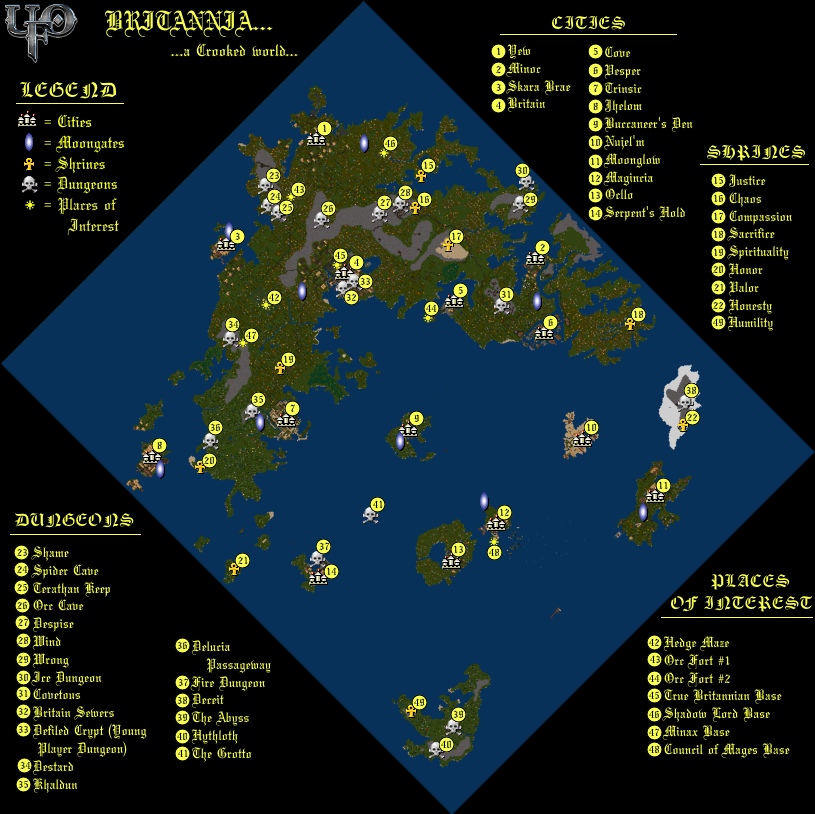
Cities
- Yew
- Minoc
- Skara Brae
- Britain
- Cove
- Vesper
- Trinsic
- Jhelom
- Buccaneer's Den
- Nujel'm
- Moonglow
- Magincia
- Ocllo
- Serpent's Hold
Dungeons
- Shame
- Spider Cave
- Terathan Keep
- Orc Cave
- Despise
- Wind
- Wrong
- Ice Dungeon
- Covetous
- Britain Sewers
- Defiled Crypt
- Destard
- Khaldun
- Delucia Passageway
- Fire Dungeon
- Deceit
- The Abyss
- Hythloth
- The Grotto
Category:Places of Note
World Map Icons
To see locations such as dungeons, city buildings, and treasure chests on the World Map, you need to add some files to your client folder and then enable the locations on your World Map.
The files you need are located in this Github repository: https://github.com/UOFWiki/uofworldmap.
Follow these directions to download the files and enable the locations:
- Open your client directory in Windows Explorer. The path will look something like this: C:\Program Files (x86)\UOForever\UO\ForeverOnline\Data\Client.
- Download the MAP Files.zip and MapIcons.zip folders from this repository.
- Unzip both folders and put the unzipped MapIcon folder and unzipped MAP files into the client directory. There is already a MapIcons folder in the directory so you can overwrite that with the new one.
- Log in to UOF and right click on the World Map.
- Go into Map Marker Options and you'll see a list at the bottom of the MAP files, such as "Dungeons", "Atlas", etc.
- Select whichever ones you want to appear on the map.
- You should now see their icons on the map. When zoomed out, they are just colors but when you zoom in, you can see the specific icons on the map.
- To see the 200 treasure chest locations, download Treasure.csv from this repository and drop it into your client folder. Then follow step 6 again to enable the Treasure icons.