Runebook

Description
Runebooks are books that hold Marked Runes. They are used with the Magery Spells Recall and Gate Travel to go to the locations contained within them using Runes. Runes are small stones that you cast Mark on while standing in a location, the location is stored within the Rune and that Rune can be placed into the Runebook. Opening the Runebook will allow you to travel to the locations inside of it.
Runebooks are blessed and weigh only 1 stone.
Usage
Steps to Using
Acquire a Runebook which are crafted by players with sufficient Inscription skill. Cast the Mark spell on a Rune which can be purchased from the Mage NPC vendor. Target the Rune with the Mark spell while standing in a location you wish to save. Double click on the Rune and then entered the name of the location. Simply drag and drop the Rune into the Runebook.
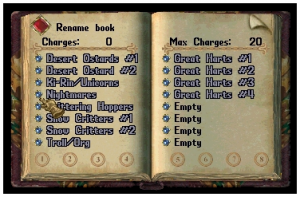
Double click the Runebook to see a list of Runes inside of the book. Clicking the blue button next to the name will consume a recall scroll (See "Charges" below). Flipping the page will present you with the Gate Travel and Recall spells for that location. Click one and it will cast the spell.
You cannot cast a Gate Travel spell if the location is blocked from the other side. You must have sufficient mana to cast these spells.
Travel Without Magery
To travel with a Runebook by consuming a charge, click the blue gem next to the location to which you wish to travel. You do not need a spellbook in your possession to use charges on your Runebook. You will need the proper mana which is only 11. Though no spellbook or reagents are needed to travel in this manner, the magery spell Recall is being effected, therefore all non-Spell Channeling items in the Hands Slot will drop to your backpack.
Default Location
You can set a default location for your Runebook. To do so, go to the page that displays the desired location, and click the "Set Default" button at the top of that page. The button will turn red to indicate that the selected location is the default location.
To Gate Travel or Recall to the default location, you can simply cast the appropriate spell and target the cover of the Runebook, just as you would target a rune.
Naming Runebooks
A Runebook can also be named to distinguish it from other Runebooks in your collection. To name a Runebook, open it and click the Rename Book button on the top left page. Type in the new name and press Enter on your keyboard. Runebook names may only contain letters and spaces; no punctuation or special characters are allowed.
Dying Runebooks
Runebooks may further be personalized by dyeing them using Runebook Dye Tubs. New players in need of a dyed Runebook are advised to ask a friend or buy a colored Runebook from a player vendor.
Charges
Runebooks have refillable charges that allow you to store Recall scrolls inside of them. Dropping a Recall scroll onto the book will add charges to the book and consume the scrolls. This allows you to cast recall without Magery or Reagents. Maximum charges are displayed on the right side of the book when opening it and the amount of charges remaining on the left.
Scribes crafting in the Britain Crafting Area will also have a chance to create Runebooks with more than 10 recall charges. The highest charge possible is 100. Runebooks with greater than 95 charges will have a different hue. At 100 Inscription, the chance will be around 1%. At 120 Inscription, it will be around 2%.