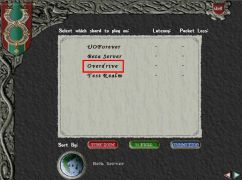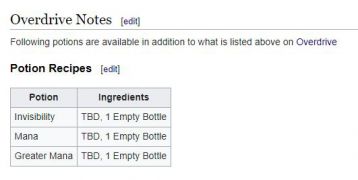Overdrive
Introduction
In March 2022, UOForever launched a new shard called Overdrive. Overdrive is a copy of UOForever, but has a different PvP style. Overdrive’s PvP is based on the Sphere emulator which allows you to move while casting. This makes Magery extremely powerful and typically how most people fight. Melee is still very powerful but is used more as a supplemental form of fighting.
UOForever & Overdrive’s code are synced so any updates made will be pushed to both servers simultaneously.
Download, Install, and Access Overdrive
To access UO Overdrive, you will need to download the UOForever launcher. UO Overdrive is a sister shard to UOForever so we share the same launcher, login and files.
- Visit UO Overdrive’s website and download and install the UOForever Launcher: https://uooverdrive.com/download.html
- Click the PLAY NOW button on the main screen of the launcher
- Enter your desired username/password and your account will be automatically created
- Select the Overdrive shard from the shard list
If you have having issues installation Overdrive visit Download & Installation look at the Troubleshooting section. Contact Staff if you are trying to play from a Mac device. The quickest way to get a response is to join our Discord.
-
Log into your account and select the Overdrive server
VIDEO: How to Download, Install & Create A Character on UO Overdrive
Wiki
UO Overdrive share the same code as UOForever so we use their same Wiki. All information shown on the Wiki is applicable to Overdrive. Any changes specific to Overdrive will be noted at the end of the article.
-
Example Overdrive note at the end of the Alchemy article
Overdrive Dueling on UOForever
In addition to being its own shard, you can set up Overdrive style duels on UOForever. Visit the Duel Pits in Britain and change the gamemode to Overdrive.
-
Say "I wish to duel" to the Tournament Announcer
-
Select the Overdrive Gamemode
PvP Guide
Please refer to the PvP (Overdrive) article.
Donations
Please refer to the Donations (Overdrive) article.