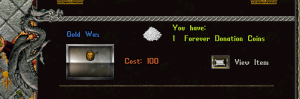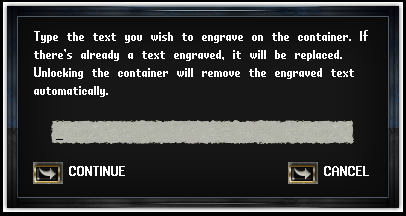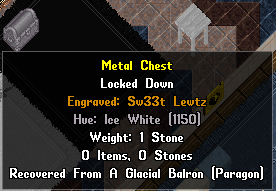Container Engraving Tool: Difference between revisions
(Added Preview for the Quality of Life change: Container Engraving Tool) |
(Added all the information related to Container Engraving Tools and Gold Wax) |
||
| Line 1: | Line 1: | ||
[[Category:Items]] | [[Category:Items]][[Category:Tools]] | ||
[[ | [[File:Container_Engraving_Tool_Preview.PNG|thumb|The Container Engraving Tool with 5 charges. This device is used to engrave containers with a special note that will appear on the Tool Tips.]] | ||
[[File: | |||
__TOC__ | __TOC__ | ||
=Description= | =Description= | ||
The Container Engraving Tool is designed to be used with Gold Wax which allows someone to add label a [[Container|container]] lockdown in their home. Each Container Engraving Tool comes preloaded with 5 charges of Gold Wax and each Gold Wax charge will engrave one locked down [[Container|container]] once. This engraving can be seen in the Tool Tips in gold writing stating with an "Engraved:" message. Gold Wax can be used to add charges to a Container Engraving Tool, and is available on both the Gold Sink and Donation Vendors. | |||
==Notes== | ==Notes== | ||
* | * The [[Container|container]] attempting to be engraved must be locked down and these engravings will continue to stay on the [[Container|container]] so long as the item remains locked down. | ||
* Unlocking the [[Container|container]] will remove the engraving, but you can freely move the locked down [[Container|container]] with the any of the [[Decorator_Tools|Decorator Tools]] and the engraving will stay! | |||
* Using the Container Engraving tool on a locked down [[Container|container]] that already has an engraving will replace the current engraving with the requested one. | |||
==Patch Notes== | |||
* [https://www.uoforum.com/threads/new-quality-of-life-items.110193/ new-quality-of-life-items.110193] | |||
==Where to Purchasing the Container Engraving Tool== | |||
Container Engraving Tools can only be purchased from the Donation Vendors for 2000 [[Donation_Coin|Donation Coins]] and comes pre-loaded with 5 charges of Gold Wax. | |||
[[File:Container_Engraving_Tool_Dono_Sink_Preview.PNG|The Container Engraving Tool preview on the Donation Coin Vendor.]] | |||
==Where to Purchasing Gold Wax== | |||
[[File:Container_Engraving_Tool_Wax_Preview.PNG|thumb|10 Gold Wax which is used to recharge a Container Engraving Tool]] | |||
10 Gold Wax can be purchased from the Gold Sink Vendor for 10,000 gp or the Donation Vendor for 100 [[Donation_Coin|Donation Coins]]. | |||
<gallery mode="nolines" widths=300px heights=300px> | |||
File:Container_Engraving_Tool_Gold_Wax_Gold_Sink_Preview.PNG|10 Gold Wax that can be purchased from the Gold Sink Vendor for 10,000 gp. | |||
File:Container_Engraving_Tool_Gold_Wax_Dono_Sink_Preview.PNG|10 Gold Wax that can be purchased from the Donation Coin Vendor for 100 [[Donation_Coin|Donation Coins]]. | |||
</gallery> | |||
=How to Engrave= | |||
In order to engrave a locked down [[Container|container]] you will need to make sure you have Gold Wax Charges in your Container Engraving Tool and the [[Container|container]] you are selecting is lockdown in a home you have access to.Pretty much any [[Container|container]] that can be locked down can be engraved! This includes items from the [[Container|Container Category]], Mailboxes, [[Paragons#Chests|Paragon Chests]], even strange and unique containers! Here is a sample of many different containers that was successfully able to be engraved: | |||
<gallery mode="nolines" widths=300px heights=300px> | |||
File:Container_Engraving_Tool_Engraved_Deed_Storage_Shelf_Chest.PNG|An engraved Deed Storage Shelf with Container Engraving Tools and gold wax. | |||
File:Container_Engraving_Tool_Engraved_Chest_Preview.PNG|An Example of many exotic containers that have been engraved with the Container Engraving Tool. | |||
</gallery> | |||
==Using the Container Engraving Tool== | |||
To use the Container Engraving Tool, simply double-click the tool to get a target icon: | |||
[[File:Container_Engraving_Tool_Select_Container_Message.PNG|The message from double clicking a Container Engraving Tool that has at least 1 Gold Wax charge.]] | |||
Now select a locked down [[Container|container]] to get the popup box to enter in a short message: | |||
[[File:Container_Engraving_Tool_Text_Menu.PNG|The Popup message after a container has been selected with a Container Engraving Tool with at least 1 Gold Wax Charge. This allows you to type in the message for the engraving.]] | |||
After you have hit the Continue Button you will receive the message of a successful engraving: | |||
[[File:Container_Engraving_Tool_Successful_Engraving_Message.PNG|The message that indicates a successful engraving of a container from a Container Engraving Tool.]] | |||
This [[Container|container]] should now display the Engraved message in the Tool Tips: | |||
[[File:Container_Engraving_Tool_Engraved_Paragon_Chest.PNG|A successfully engraved Paragon Chest from a Container Engraving Tool. You can see the message "Engraved: Sw33t Lewtz" in gold in the Tool Tips.]] | |||
If this was the last charge of Gold Wax in the Container Engraving Tool you will receive this message: | |||
[[File:Container_Engraving_Tool_Out_of_Wax_Message.PNG|The Out of Wax Message from using the last Gold Wax charge in a Container Engraving Tool.]] | |||
Please be aware that unlocking the container will remove the engraving, but you can freely move the locked down [[Container|container]] with the any of the [[Decorator_Tools|Decorator Tools]] and the engraving will stay! | |||
[[File:Container_Engraving_Tool_Released_Container.PNG|A paragon chest that has been released from the homes lock down status.]] | |||
==Loading the Container Engraving Tool with Wax== | |||
If you attempt to use a Container Engraving Tool without any Gold Wax charges, you will receive this message: | |||
[[File:Container_Engraving_Tool_Out_of_Wax_Message.PNG|The Out of Wax Message from using the last Gold Wax charge in a Container Engraving Tool.]] | |||
In order to refill the Container Engraving Tool, you will need to double click the Gold Wax to get a target: | |||
[[File:Container_Engraving_Tool_Wax_Select_Container_Engraving_Tool_Message.PNG|The message after double clicking a Gold Wax to provide more Gold Wax charges for a Container Engraving Tool.]] | |||
Then you can select the Container Engraving Tool to add Gold Wax charges, and you will receive this notification: | |||
[[File:Container_Engraving_Tool_Wax_Added_Wax_Message.PNG|The message indicating that 1 Gold Wax charge has been added to a Container Engraving Tool.]] | |||
Latest revision as of 21:05, 13 November 2023

Description
The Container Engraving Tool is designed to be used with Gold Wax which allows someone to add label a container lockdown in their home. Each Container Engraving Tool comes preloaded with 5 charges of Gold Wax and each Gold Wax charge will engrave one locked down container once. This engraving can be seen in the Tool Tips in gold writing stating with an "Engraved:" message. Gold Wax can be used to add charges to a Container Engraving Tool, and is available on both the Gold Sink and Donation Vendors.
Notes
- The container attempting to be engraved must be locked down and these engravings will continue to stay on the container so long as the item remains locked down.
- Unlocking the container will remove the engraving, but you can freely move the locked down container with the any of the Decorator Tools and the engraving will stay!
- Using the Container Engraving tool on a locked down container that already has an engraving will replace the current engraving with the requested one.
Patch Notes
Where to Purchasing the Container Engraving Tool
Container Engraving Tools can only be purchased from the Donation Vendors for 2000 Donation Coins and comes pre-loaded with 5 charges of Gold Wax.
Where to Purchasing Gold Wax

10 Gold Wax can be purchased from the Gold Sink Vendor for 10,000 gp or the Donation Vendor for 100 Donation Coins.
-
10 Gold Wax that can be purchased from the Gold Sink Vendor for 10,000 gp.
-
10 Gold Wax that can be purchased from the Donation Coin Vendor for 100 Donation Coins.
How to Engrave
In order to engrave a locked down container you will need to make sure you have Gold Wax Charges in your Container Engraving Tool and the container you are selecting is lockdown in a home you have access to.Pretty much any container that can be locked down can be engraved! This includes items from the Container Category, Mailboxes, Paragon Chests, even strange and unique containers! Here is a sample of many different containers that was successfully able to be engraved:
-
An engraved Deed Storage Shelf with Container Engraving Tools and gold wax.
-
An Example of many exotic containers that have been engraved with the Container Engraving Tool.
Using the Container Engraving Tool
To use the Container Engraving Tool, simply double-click the tool to get a target icon:
Now select a locked down container to get the popup box to enter in a short message:
After you have hit the Continue Button you will receive the message of a successful engraving:
This container should now display the Engraved message in the Tool Tips:
If this was the last charge of Gold Wax in the Container Engraving Tool you will receive this message:
Please be aware that unlocking the container will remove the engraving, but you can freely move the locked down container with the any of the Decorator Tools and the engraving will stay!
Loading the Container Engraving Tool with Wax
If you attempt to use a Container Engraving Tool without any Gold Wax charges, you will receive this message:
In order to refill the Container Engraving Tool, you will need to double click the Gold Wax to get a target:
Then you can select the Container Engraving Tool to add Gold Wax charges, and you will receive this notification: