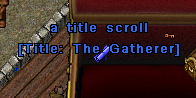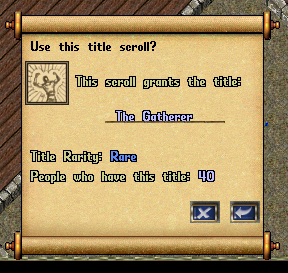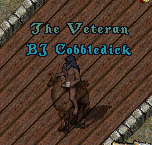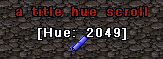Titles and Hues Guide: Difference between revisions
(Created page with "=====Titles===== This is a description on how to use titles and hues in game. Titles are things that appear above your specified characters name. Titles can get gotten throug...") |
No edit summary |
||
| Line 1: | Line 1: | ||
__TOC__ | |||
=====Titles===== | =====Titles===== | ||
Revision as of 16:30, 12 September 2014
Titles
This is a description on how to use titles and hues in game. Titles are things that appear above your specified characters name. Titles can get gotten through Achievements/Conquests, dropped off of mobs, given out, etc. They typically come in the form of a rolled up scroll.
This scroll would yield the title of The Gatherer. To use a scroll you must double click it and it will lead you to this gump menu.
Once you click the arrow button the scroll absorbs into you but, you are not done yet. The title will not appear above your head until you turn it on. To do this you must type [Titles in game. That will open up this menu.
This is where the magic happens. All titles you have will be stored in this menu. It is independent to each char you have to chose who you use titles scrolls on wisely. You must now click through the gumps to find your title. I did not actually use the gatherer scroll however I do have a title and will use that as an example.
Once you find your title on the list you click the blue button and your title will appear on your "current title". You can remove that title by clicking the X. That will not delete your title just merely remove it from display. Here is what the title looks like when applied.
Hues
Hues come in the same form and by the same means as the title scrolls. They appear as rolled up scrolls which say the hue #. The hue number description is the color of what the hue will actually be. These scrolls are purely for changing the color of your title. They are not useful without having a title.
You double click that scroll and get the same gump menu as you would the title scroll. Then once you absorb the scroll you check into [titles again.
You click the top right button To Hues: This list appears the exact same way as the titles list does. When you find your title you click the blue button the same as you would the titles and it changes the color.
You can turn them on and off as well as switch hues at any time.
ALL Titles and Hues stay on your char forever and are not vulnerable to loss once absorbed by the char.