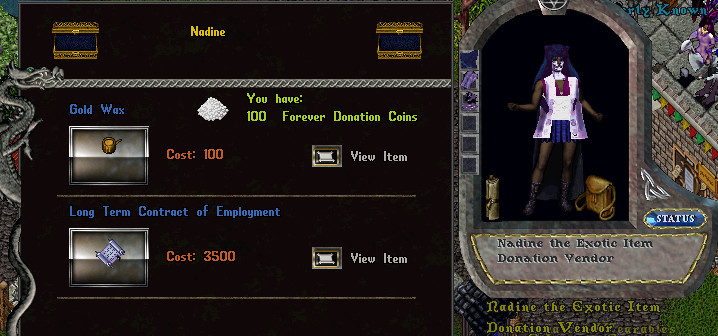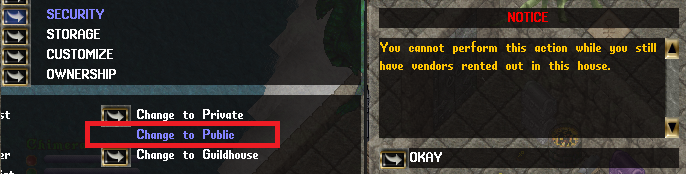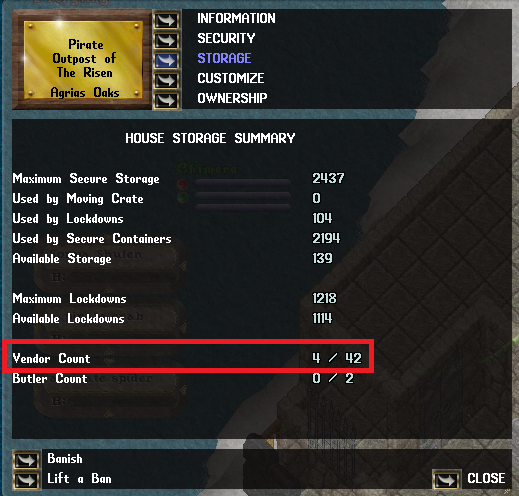Player Vendors: Difference between revisions
| Line 29: | Line 29: | ||
[[File:Vendorcount.png|The house sign menus for storage allows you to view your total vendor limit and current vendors existing in the home.]] | [[File:Vendorcount.png|The house sign menus for storage allows you to view your total vendor limit and current vendors existing in the home.]] | ||
When placing the two types of contracts. The contracts of employment will place at your feet where your standing. As this will be the owners vendor it is useable immedietly. The player rental contract will give you a targeter to select the tile you want the vendor to be placed. Once you have targeted the tile the deed will place itself on the floor, it will be through this deed that you assign another player to ownership of the contract to rent space from you. | |||
[[File:Contractvsrental.png|The house sign menus for storage allows you to view your total vendor limit and current vendors existing in the home.]] | |||
Revision as of 12:25, 23 May 2024

Description
The Player Vendor can be added to public houses to sell all your various goods and items. There are currently four types of player vendors, the original vendor contract, player rental contract, long term vendor contract, and long term player rental contract.
Basically, this allows for players to either do their own vendors with the vendor contract or offer rental space to other players with the player rental contracts. The newest change is the addition of the Long Term contracts.
Patch Notes
Contract
The Long Term Contracts are available from the Nadine the Exotic Item Donation Vendor located in front of the West Britain Bank and is purchasable with 3500 Donation Coins.
There are two versions, one is the house owner contract and the other is the player rental contract. Be careful when placing the vendor as you will not be able to move them and once dismissed the Donation coins spent will be lost.
Placing your Vendors
In order to place a Vendor within a home, you must be a owner of the house and the home must be switched to public. It is important to plan out vendor placement and house decorations ahead of time, once vendors are placed you will be unable to customize the home in the customize menu unless all vendors are removed.
Based on the size of your home it will have a total vendor limit. This will only allow you to place as many vendors as the home will allow.
When placing the two types of contracts. The contracts of employment will place at your feet where your standing. As this will be the owners vendor it is useable immedietly. The player rental contract will give you a targeter to select the tile you want the vendor to be placed. Once you have targeted the tile the deed will place itself on the floor, it will be through this deed that you assign another player to ownership of the contract to rent space from you.